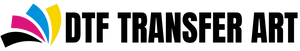How to Print DTF Transfers: The Ultimate Guide
Direct-to-film (DTF) printing has revolutionized custom apparel. Unlike conventional heat transfers, it works on many fabrics without pre-treatment. Whether you run a business or like do-it-yourself projects, knowing how to print DTF will enable you to produce vivid, long-lasting prints.
DTF printing's excellent outcomes have helped it to become somewhat popular. Industry research indicates that DTF will be mostly responsible for the 10% yearly growth in the custom printing sector. Its edge over sublimation comes from being able to print on cotton, polyester, mixes, even leather. To acquire the finest outcomes, though, you have to grasp the detailed procedure from design to heat pressing.
Everything—how to print DTF transfers, use DTF transfer sheets, apply DTF heat transfers, and produce professional-grade results—will be covered in this article. Let us begin.
Step 1: Setting Up Your Design
Every outstanding print began with a brilliant design. Whether you are printing a full-color image or a unique DTF logo, graphic design tools will help you generate and ready your artwork. Among the often-used programs are CorelDRAW, Illustrator, and Adobe Photoshop.
If we want to guarantee the greatest quality, designs must be high resolution (at least 300 DPI) and apply the CMYK color format. Unlike a standard desktop printer, DTF printers do not run RGB. If your design features translucent components, be careful to lay a white layer to guarantee appropriate color brightness.
Mirror the design once it's ready for printing. DTF prints in reverse, so missing this stage will produce a backward image on your cloth.
Step 2: Printing the Design on DTF Transfer Sheets
Your design is now ready; now, a DTF printing machine should print it onto DTF transfer sheets. Working with DTF ink—which comprises cyan, magenta, yellow, black, and white (CMYKW)—this specialized printer produces As a base layer, the white ink lets colors show on dark textiles.
First, load the DTF transfer film into the printer. The movie features a matte and shiny side; print on the matte side for improved ink adhesion. For best quality, ensure your printer settings match the transfer sheet size and set the print resolution to 1440 DPI.
The DTF printing machine applies white ink first, then the colored layers as it prints. This guarantees a strong, opaque print hanging on the cloth nicely.
Step 3: Applying the Adhesive Powder
Apply DTF adhesive powder immediately after printing while the ink is still wet. This tiny thermoplastic powder lets the ink bind with the fabric when heat-pressed. Gradually sprinkle the powder over the sheet to uniformly coat the design and guarantee full coverage over the ink. Shower any extra powder, then. An uneven application might lead to improper adhesion of print parts under pressing.
Then, using the DTF transfer sheet, cure the powder under a heat press or in a curing oven. If you use a heat press, hover it above the sheet without contacting it for two to three minutes at 250°F (120°C.). The powder will melt to provide a smooth, sticky layer suitable for transfer.
Step 4: Transferring the Print onto Fabric
Once the transfer film is ready, your clothing should be subjected to DTF heat transfer. Pressing the fabric for a few seconds will first preheat it. This removes creases and dampness, providing a flat surface for the transfer.
Lay the DTF transfer sheet on the cloth with the printed side down. Make sure it is precisely aligned since, once pressed; it cannot be undone.
Change your DTF heat press settings to medium to high pressure and 325°F (160°C). Press the design for 15 to 20 seconds to guarantee solid adhesion.
Press first, then let the transfer cool before peeling. This is a cold peel method, so early peeling might compromise the pattern. Once cool, gently remove the coating to leave the fabric in vivid print.
Step 5: Final Press for Durability
Press once last to ensure your personalized DTF print holds throughout several washes. Cover the pattern with Teflon or parchment paper; press one more for five to ten seconds. This stage binds the ink into the fabric, keeping the print bright, flexible, and resistant to cracking or peeling.
Troubleshooting Common DTF Printing Issues
There could be several reasons why your DTF transfer isn't coming out exactly:
-
Incomplete transfer: Verify the heat press settings are appropriate. If there is insufficient temperature or pressure, the ink may not bond correctly.
-
Dull or fading colors: Make sure the layer of white ink is sufficiently thick. If not, raise the white ink levels in your DTF printing machine program.
Adhesive powder that does not adhere well could not have cured correctly. Either make sure the powder is uniformly distributed or try increasing the curing time slightly.
Caring for DTF Transfers on Fabric
Use these care guidelines to extend the life of your DTF heat transfers:
-
To stop fading, wash inside-out in cold water.
-
Steer clear of fabric softeners and strong detergents.
-
Air drying is ideal; avoid high heat when drying.
-
If ironing, cover the design with a cloth to guard against damage.
According to textile industry reports, DTF prints are a great substitute for conventional printing techniques. With careful care, they can survive up to 50 washes.
Why DTF Printing is a Game-Changer?
DTF printing's primary benefit is its adaptability. Unlike sublimation, which only works on polyester, DTF prints on cotton, nylon, fleece, and mixes. This makes it perfect for bespoke DTF orders, where clients could wish designs on several materials.
Another advantage is cost efficiency. For print-on-demand companies, DTF allows printing small orders without additional expenses, while screen printing requires expensive setup fees for every design. DTF prints keep color vibrancy better than conventional vinyl transfers, particularly after several washes.
Conclusion
Knowing how to print DTF transfers can help you easily produce excellent, long-lasting designs. Every stage, from getting your artwork ready to adjusting the DTF heat press parameters, affects the print quality. Investing in a DTF printing machine or employing DTF transfer sheets for outsourcing could be revolutionary as the demand for custom DTF prints rises. Learning DTF printing can open countless creative opportunities, whether your print needs are for personal projects or business startups.
For more tips and to get started with DTF printing, visit DTF Transfer Art.
- bulk printing
- Custom clothing printing
- custom gangsheet
- decal transfer
- decal transfers
- Digital printing
- dtf transfer
- dtf transfer art
- dtf transfer film
- dtf transfer instructions
- dtf transfer paper
- dtf transfer sheets
- dtf transfers near me
- dtf transfers ready to press
- dtf transfers wholesale
- gangsheet printing
- heat transfer decals
- Printing companies
- Quality printing
- Transfer printing