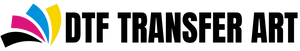The Most Common Problems with DTF Printing and How to Fix Them
By providing a flexible and reasonably priced method to produce high-quality prints on many materials, DTF printing has transformed the custom clothing sector Like any printing technique, though, it presents a set of difficulties. From color variances to ink smearing and print durability concerns, these difficulties can irritate novices and experts. If you have ever battled DTF printing, knowing the most often occurring issues and their fixes will save you time, money, and aggravation. This article will lead you through the typical problems in DTF printing, how they affect the end product, and how you could resolve them to guarantee consistent, high-quality output.
1. Washed-Out or Faded Colors
One of the main annoyances of DTF printing is dealing with dull or faded prints. This issue is usually caused by poor ink application, inadequate heat, or wrong curing times. Colors won't seem as vivid as they should if the ink does not stick tightly to the DTF transfer sheets.
How to Fix It
If you want brilliant, vivid prints, ensure your DTF printing machine is set to the optimum ink flow and heat setting. On your heat-press, set the temperature to coincide with the advised curing period. Furthermore, be sure you are utilizing premium DTF transfer sheets and inks meant for DTF printing since inferior materials may ultimately affect the color output.
2. Ink Smudging or Running
Inappropriate drying of the ink before the transfer procedure results in smearing. This can provide a disorganized, hazy design that compromises the finished product. It usually results from too rapid multiple print processing or too fast DTF printing machines.
How to Fix It
Before pressing your DTF heat transfers on cloth, let them dry completely. If your prints spread, slow the drying process by boosting ventilation or using a fan to hasten the ink setting. Ensure your heat press is accurately calibrated; low heat or too much moisture can cause the ink to set improperly.
3. Film or Design Defects
Small dust particles or incorrect DTF transfer sheet handling can introduce flaws in the design, leading to stains, perforations, or other flaws in the produced image. DTF printing calls for exact application; hence, even small impurities can compromise a usually flawless transfer.
How to Fix It
Look over DTF transfer sheets for dust or trash before utilizing them. Store them in spotless, dust-free surroundings and clean them with a lint-free towel. Handle prints such that you avoid smudges or distortions by not touching the design area. Perfect prints depend much on keeping your workspace neat and well-kept.
4. Incorrect Ink Compatibility
Not all inks are made equally, so utilizing unsuitable inks could cause weak prints that fade or poor adherence. Additionally, low-quality inks could clog the DTF printing machine, causing print failures and higher maintenance costs.
How to Fix It
Always use manufacturer-recommended inks specially designed for DTF printing. These inks guarantee bright prints and work perfectly with DTF heat transfers. If you find adhesion problems, ensure the ink type fits your DTF printing machine specs twice.
5. Excessive Ink Usage
Too much ink on a DTF transfer sheet might make the print seem muddy or oversaturated, compromising adherence and durability. Overthinking not only wastes resources but also raises manufacturing costs.
How to Fix It
Change the ink parameters on your DTF printing machine to vary the ink flow. Watch the ink consumption per print and try several parameters until you get a balanced, excellent output. If prints seem overly black or smeared, try lowering the ink saturation while keeping the required color depth.
Conclusion
Learning DTF printing requires patience, practice, and appropriate tools. Although problems such as color fading, ink smudging, and film flaws might aggravate, they are readily avoidable with correct processes and premium materials. High-quality prints that last can be produced by guaranteeing proper printer settings, keeping clean workplaces, and using the best DTF transfer sheets and DTF printing machines. If you're looking for premium materials and reliable equipment for DTF printing, check out DTF Transfer Art for top-quality supplies.
- bulk printing
- cost-efficient printing
- custom apparel printing
- Custom clothing printing
- custom gangsheet
- Custom Gangsheets
- custom prints
- decal production
- decal transfer
- decal transfers
- Design preparation
- Digital printing
- Direct-to-Film Transfer
- DTF gangsheet
- DTF Heat Press
- DTF Printing
- dtf transfer
- dtf transfer art
- dtf transfer film
- dtf transfer instructions
- dtf transfer paper
- dtf transfer printer
- dtf transfer sheets
- dtf transfers near me
- dtf transfers ready to press
- dtf transfers wholesale
- DTF vs Screen Printing
- DTF vs Vinyl
- DTF vs. iron-on
- gangsheet printing
- heat press printing
- heat transfer decals
- heat transfer method
- hot peel DTF
- iron-on decals
- model decals
- Printing companies
- Printing methods
- Quality printing
- Screen printing
- Sublimation printing
- Textile printing
- Transfer printing
- vinyl decals
- what is dtf transfer