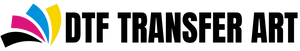The Best DTF Heat Press Settings for Perfect Prints
Producing vivid, long-lasting prints depends on having the correct DTF heat press settings. The design may crack, peel, or fade too soon if the temperature, pressure, or peel technique is off. Although many novices believe that pressing DTF transfer sheets is a one-size-fits-all technique, different fabrics, and transfer techniques call for particular changes. Knowing how to press DTF transfers correctly always guarantees excellent results.
What is the Ideal Temperature for DTF Heat Transfers?
DTF heat transfers adhere to cloth depending on the temperature setting. Most DTF transfer sheets have a normal temperature of 320°F (160°C), though different materials could call for changes.
Cotton lets you create bright, vivid designs since it handles greater temperatures. Conversely, polyester may be sensitive to heat; hence, reducing the temperature to 285-300°F helps to avoid burning. When working with mixed materials, a mid-range temperature of 310°F is usually the best.
Results are constant when a heat press is used precisely with even heat distribution. Unequal adhesion from a poorly calibrated machine could result in partial or peeling transfers.
How Much Pressure Should You Apply When Pressing DTF Transfers?
The adhesive bonds with the fabric depending on pressure. The optimum DTF heat press settings for most materials advise medium to firm pressure. Should the pressure be too low, the transfer can not adhere well, resulting in the edge flaking off following several washes. Too much pressure could cause the ink to distribute unevenly, compromising design clarity.
More stretchy fabrics, such as spandex or athletic gear, need somewhat less pressure to prevent design distortion. Increasing the pressure guarantees the adhesive penetrates the fabric fibers for a stronger bind on heavier clothing such as hoodies.
What is the Best Peeling Method for DTF Transfer Sheets?
The right timing of film peeling can either run or enhance a print. In DTF heat transfers, there are two basic kinds of peeling: hot peel and cool peel.
Remove hot peel films right away while the design is still heated. This prints softly and flexibly. Conversely, cold peel transfers require cooling before the film is removed. This technique offers a far more durable, glossier surface.
The kind of DTF transfer sheets you are using will determine whether hot or cold peel is appropriate. For optimum results, always follow manufacturer advice.
How Long Should You Press DTF Transfers?
DTF heat transfers rely just as much on time settings as temperature and pressure. Standard press time runs from 10 to 15 seconds. If you push for too long, the ink could overheat and discolor. If you press too briefly, the adhesive won't activate correctly, resulting in weak adhesion.
Pressing and then quickly covering the design with parchment paper over a five-second post-press helps solidify the print and increase durability.
Conclusion: How Can You Get the Best DTF Heat Press Results?
Mastering DTF heat press settings takes some trial and error, but once you find the right balance, your prints will last longer and look more professional. Depending on the fabric type and transfer method, always change the temperature, pressure, and peeling processes. Following these rules will help you produce excellent results whether you work with the best DTF transfers or experiment with new DTF transfer sheets. For premium DTF heat transfers, visit DTF Transfer Art and get started today.
- Blended fabrics for DTF
- bulk dtf transfers
- bulk printing
- cost-efficient printing
- Cotton for DTF
- Custom apparel
- custom apparel printing
- Custom clothing printing
- custom gangsheet
- Custom gangsheet DTF transfer sheets
- Custom gangsheet printing
- Custom Gangsheets
- custom heat transfers
- Custom iron patches
- custom prints
- decal transfer
- decal transfers
- Design preparation
- Digital printing
- Direct-to-Film Transfer
- dtf business
- DTF gangsheet
- DTF Heat Press
- dtf print shop
- DTF printer supplier
- DTF Printing
- dtf transfer
- dtf transfer art
- dtf transfer film
- dtf transfer instructions
- dtf transfer paper
- DTF transfer paper suppliers
- dtf transfer printer
- dtf transfer sheets
- DTF transfer supplier
- DTF transfer wholesale
- dtf transfers
- dtf transfers near me
- dtf transfers ready to press
- dtf transfers wholesale
- DTF vs Screen Printing
- DTF vs Vinyl
- DTF vs. iron-on
- dtf wholesale
- Fabric longevity
- Fabric type (cotton
- gangsheet printing
- heat press printing
- Heat press settings
- Heat settings for DTF
- heat transfer decals
- heat transfer method
- heat transfer printing
- Heat transfers
- hoodie printing
- Hoodies
- hot peel DTF
- iron-on decals
- Jerseys
- Leather DTF transfers
- Local print shops
- Luxury bags
- Mild detergent for DTF prints
- model decals
- Nylon DTF transfer
- Peeling or cracking prevention
- polyester
- Polyester for DTF
- premium DTF transfers
- print on demand
- Print shops near me
- Printed designs durability
- Printing companies
- Printing methods
- Quality printing
- reliable DTF transfer printer supplier
- Screen printing
- Spandex DTF transfer
- sticker printing
- t shirt printing
- T-shirts
- Tote bags
- Transfer printing
- trustworthy DTF transfer supplier
- vinyl decals
- Washing care for DTF prints
- what is dtf transfer